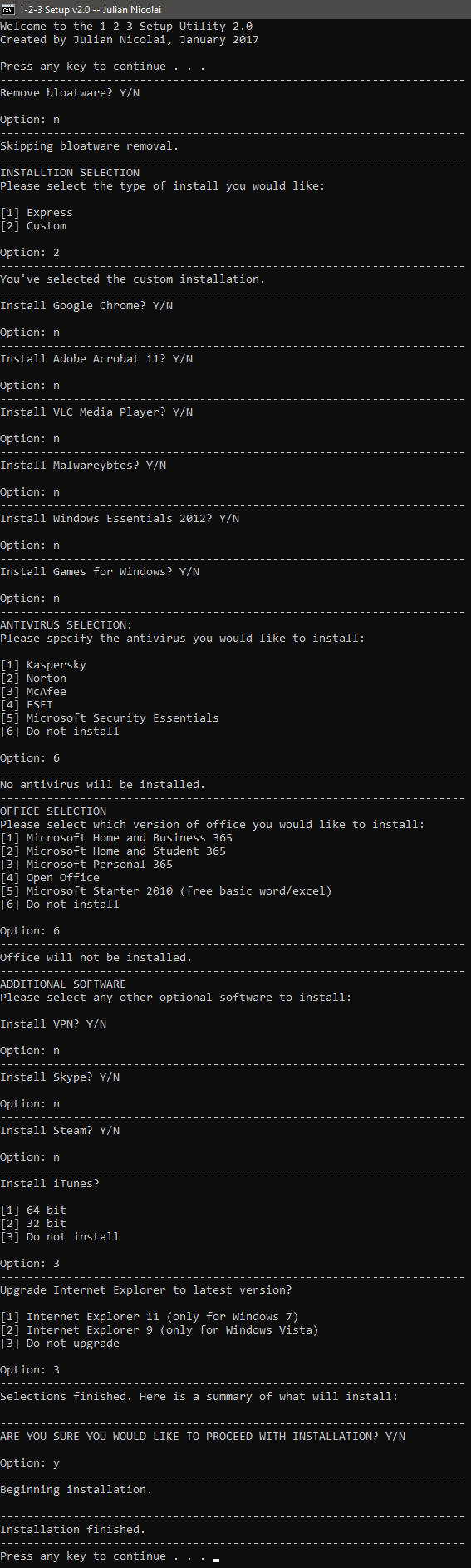A Helping Hand
During my time at Staples as the head computer technician, a part of my job was doing PC setups on brand new computers for those who either didn't want to or didn't know how to. Since it was generally the exact same overall process each time, barring having to select the different brands or versions of software, it became quite tedious having to find each program in a list of almost 70 executables.
I decided I would instead create a script to automate this tedious task, where upon running I would be able to select which softwares that needed to be installed, whether the bloatware (preinstalled software that usually just slows down a PC) needed to be removed, and whether certain service packs and updates would need to run; all according to the customers preferences.
Once selected, the installation process would begin, automatically opening up every installer, allowing me to quickly click through all the boxes, and letting the setups install everything in the background. Compared to manually opening and installing every single item, which took quite a while and also had to be accompanied, the process became much quicker. This of course freed up more time to do diagnostics, repairs, and documentation.
To read the source code of the batch script on Github, click here.
The following is the output and result of the full script in the Windows Command Prompt.